原文:英文原文
翻译:叶大侠
vextab编辑器:这里
什么是 VexTab ?
VexTab 是一种用于书写音乐的语言,你只需要花非常少的时间学习一下,就可以用它来创建,编辑和分享非常好看的五线谱和六线谱了。和 ASCII 谱的设计目标为易于阅读不一样,VexTab 是为了可方便书写而诞生的。
迫不及待了,让我们开始吧。
第一步:谱表
关键字tabstave用于创建一行谱表,下面的编辑框都是可以进行编辑的,赶紧试一下在新的一行添加tabstave看看效果吧。
tabstave 后面可以跟一些参数,比如tabstave notation=true的意思是显示一张标准的谱表(上面是五线谱,下面是六线谱)。别只看啊!动手试一下。
第二步:添加一些音符
关键字notes可以用于添加音符。你可以通过在钢琴上的位置(note/octave)或者吉他指板的位置(fret/string)来表示。如果需要在同一根弦或者同个音区添加多个音符,可以通过这种表达式:fret-fret-fret/string
(或者 note-note-note/octave)。根据你个人的喜爱来选择即可。
试着编辑一下下面的音符,留意它们在谱上的位置变化,结合下面的音区图去理解语法的作用。音符后可以跟随#, ##,
@, @@, 和 n 这几种记号,它们分别表示升半音,升全音,降半音,降全音和还原音。
盗一张图,结合这个图就明白note/octave方式了。
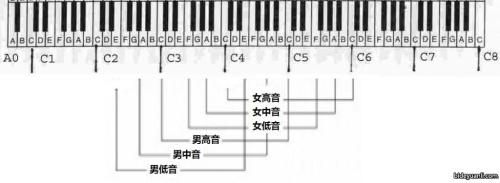
下面是吉他谱:
第三步:谱表关键字
tabstave 可以跟随下面的参数:
| 关键字 | 值/例子 |
|---|---|
| notation | true/false |
| tablature | true/false |
| clef | treble, alto, tenor, bass, percussion |
| key | C, Am, F, Dm, Bb, Gm, Eb, Cm, Ab, Fm, Db, Bbm, Gb, Ebm, Cb, Abm, G, Em, D, Bm, A, F#m, E, C#m, B, G#m, F#, D#m, C#, A#m |
| time | C, C|, #/# |
| tuning | standard, dropd, eb, E/5,B/4,G/4,D/4,A/3,E/3 |
一些例子:
tabstave notation=true代表显示标准五线谱和六线谱。tabstave notation=true tablature=false代表只显示五线谱。tabstave notation=true clef=alto表示女低音谱号。tabstave notation=true clef=bass key=C# time=C|表示 4/4 拍的低音,同时包含五线谱和六线谱。
来试一下吧:
第四步:休止符和添加小节
## 表示休止符,默认会自动排好位置,你也可以通过在中间加个数字来改变所在的谱线,格式是#4#,值的范围是 0 到 9 。
小节的分隔符是|, 你可以在谱表中任意添加。
另外,还有一些特殊的小节线。
=||复纵线,表示乐曲告一段落,两条小节线是同样大小的=|:重复开始=:|重复结束=::重复开始和结束=|=终止线
第五步:推弦音
吉他演奏中常用的技巧,通过在指板数后添加b,就可以表示推弦音了。比如10b12表示一个全音推弦,10b11表示半音推弦,不难猜到b后面跟的是音的步值。那如何表示推高之后返回原来的音呢?答案就是
10b12b10,是不是很好理解。
第六步:哑音、上下拨弦和颤音
X 表示哑音,在音名后加小v表示颤音,大V则表示强颤音,同时你也可以推弦音后面加颤音,看下面的例子如何表示。
u 和 d 分别表示上拨弦和下拨弦。
第七步:添加和弦
上面讲的都是单个音的表示,终于轮到和弦了。在谱上和弦是通过括号()和.来连接表示的,比如 C 和弦:(C/4.E/4.G/4),当然也可以用指版数字的方法:(1/2.2/4.3/5)。
第八步:击弦、勾弦、點弦 和 滑弦
这四种技巧分别用h, p, t 或者 s,这个和一般吉他谱的表示是一样的。比如你要从6击弦到8然后再勾弦回6,就可以用6h8p6,你也可以在和弦上使用这些符号。
第九步:加入音长(拍子)和连音
默认都是 4 分音符( 1/4 拍),你可以通过冒号:去改变它。
比如,:w
表示一个全音符。目前支持的音长有:全音符,二分音符,四分音符,八分音符,十六分音符和三十二分音符,它们分别对于的符号是w h q
8 16 32。如果要表示附点音符,则可以在相应的符号后面加d,例如::qd。
连音的符号是^,比如八分音符的三连音表示为::8 4-5-6/4 ^3^。
下面是更复杂的例子,它演示了如何在滑音,推弦音等其他技巧音上使用音长。请你认真体会。
第十步:歌词,注释或者其他文本
你可以通过美元符号 $ 中间附上逗号,分隔符文本来添加注释。你可以用于歌词,和弦提示,或者一些弹奏提示中。
$.top.$ 表示在注释在谱线上面,$.bottom.$ 表示在下面。
有两种方式去改变注释样式,一种是用预设的样式,一种是自定义的样式。对于预设的方式,你只需要在美元符号中添加.style. + 预设的样式就可以了,比如
$.big.C Major$ 表示大码的C Major显示。
目前预设的样式有big、 medium 和 italic。
对于自定义的方式,语法是这样的:.face.size.style ,face表示字体,size表示字体大小,style
是字体样式(斜体:italic,加粗:bold)。例如 $.Times-14-italic.Blah$ 表示 14pt 大小、斜体、Italic Times Roman 字体的文本注释文本 Blah。
第十一步:断音(Staccatos),延音(Fermatas)等更多衔接音。
你可以通过 $.articulation/position.$ 这种语法来添加衔接音。不同的衔接音有不同的符号表示。 a. 代表
staccato,a@a 代表 up-fermata,它们可以放置在谱线的上面或者下面。
常见的衔接音:
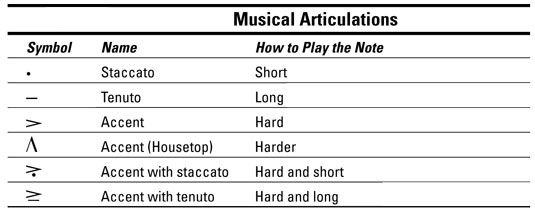
下面的列表展示了所有支持的衔接音:
第十二步:更多的文本
VexTab 还提供了一种非常灵活添加文本的方式,利用text关键字可以创建和音符垂直对齐的文本,这种方式非常合适于放置和弦的名称。
在下面的示例中,我创建了两个文本块, "G Minor" 和 "A Major",每个都是二分音符。注意这里文本块的音长间隔之间使用逗号隔开的,除了这一点,音长规则表示也是和音符一样的。
可以通过.数字这种方式来调整文块在垂直方向上的位置,默认是0,表示在谱的上面,这个值越大,表示越往下,如果值是负数,则越小越往上面。
像音符一样,你也可以通过|来分隔文本小节,这样可以更好的对齐,另外,你还可以通过++语法来在同一行谱线上创建新的一行文本。简直太强大有木有~
还没完,你还能在文本上添加很多音乐符号,比如结尾和重复。只需要在关键字前面加上#就可以了,e.g., text #coda。
第十三步:旋律斜线记法
在音长符号前面加上大写S就可以变成斜线的记法了。在下面的示例中,你可以尝试改一下音名看看效果。你也可以通过 u 或 d
来表示动作的上下。
第十四步:定义外观
定义外观主要是通过options的参数来完成的,你可以根据喜好更改字体,谱的大小和美化谱线距离等。比如 options
width=400 表示谱的宽度是 400 像素。
下面是相关的参数列表。
| 参数 | 描述 |
|---|---|
| width | 谱的宽度,单位是像素 |
| scale | 缩放系数,默认是1 |
| space | 和下一行谱线的距离,单位是像素 |
| stave-distance | 五线谱和六线谱之间的距离,单位是像素 |
| font-face/font-style/font-size | 注释字体的默认参数 |
可以看起来很大:
加多一些空间给在谱线比较高位置的音:
让五线谱和六线谱距离更远:
第十五步:六线谱也可以带拍号
添加 tab-stems 参数就可以在六线谱上显示拍号了。对于单独的人声旋律谱,你可以通过 tab-stem-direction
参数来指定拍号的方向。
注意你需要改变一下 space 和 stave-distance 参数值来避免出现重叠。
第十六步:播放你的音符
添加 player 参数等于 true,还要指定拍子的速度tempo,就可以立即播放你写的音符了。
第N+1步:
马上体验一下,进入编辑器,手机,ipad,pc可用。
避免走丢指南:关注下面公众号:

词汇表:
- stave: 谱表
- note: 音符
- octave: 八度音阶
- fret: 指板
- natural: 还原音
- time:节拍
- tuning: 起音
- clef: 谱号
- tablature: 谱式,记谱法
- treble: 最高声部,高音部
- alto: 女低音,中音部
- tenor: 男高音
- bass: 男低音,低音部
- percussion: 打击乐器
- common time: 4/4 拍。
- rest: 休止符
- double bar: 复纵线
- mute note: 哑音
- vibrato: 颤音
- chord: 和弦
- hammer-on: 击弦
- pull-off: 勾弦
- tap: 點弦,轻敲吉他
- slide: 滑弦
- lyrics: 歌词
- articulation: 衔接,是音乐上的方向或技术。它影响到乐曲里音符之间的过渡或连续性。
- staccato: (意大利语) 断音,断奏,指音符的实际时值比谱上所示的短,而减短的部分则可不作声,并于音符上加上一小点表示。
- fermata: 延音
- staccatissimo: 特断音
- accent: 重音
- codas: 尾奏
- segno: 连续记号
